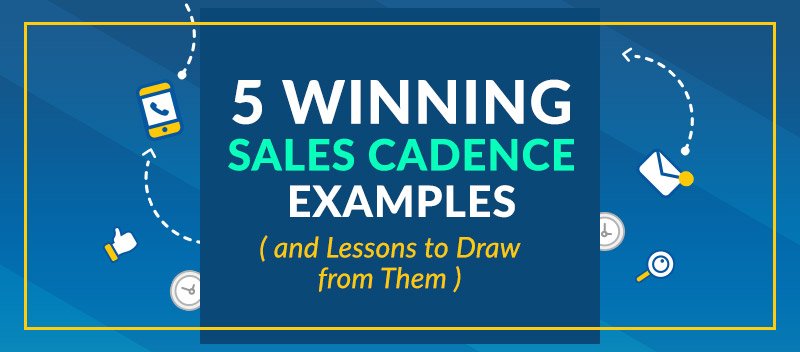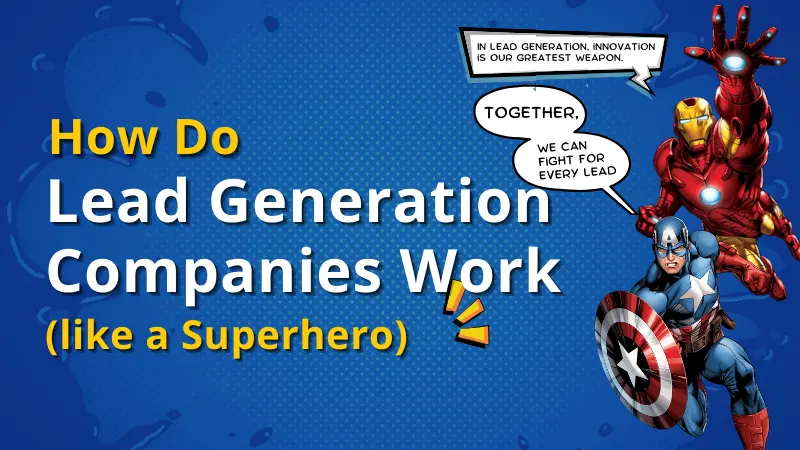So you finally have leads flowing into your pipeline. Now what? Which leads do you contact first? Should you reach out via email or phone call? How many times should you contact a prospect? When should you place a call or send an email? If a prospect does X, should you do Y or Z? What do you do next?
If you haven’t yet fully answered all these questions or aren’t very sure of your answers, then chances are you need to develop a solid sales cadence for your sales team (or your current one needs some refining). A good sales cadence brings structure and order to how reps engage leads, improving productivity and performance.
This post helps you build a winning sales cadence by taking a look at examples that have already been shown to work. The blog entry then draws lessons from each of these cases and provides practical tips to put these ideas into action within your own lead generation and sales process.
Keep reading to jump right in to what you need:
- Advantages of Sales Cadence
- Sales Cadence Examples
- Best Sales Cadence Tools to Close More Deals
Sales Cadence: Some Basics
To make sure we’re on the same page, let’s first lay out some sales cadence preliminaries: what it exactly is, why you need one, and what other things to have on hand.
A sales cadence is simply a timeline of sales activities and methods reps follow to engage leads. For example, if one of the starting points in your sales conversion funnel involves a lead filling out a form on your site, the steps you take in order to contact that prospect and get him to agree to a face-to-face meeting make up your sales cadence.
Do you need help increasing your sales conversions with appointment setting services?
Clearly, having a well-defined sales cadence makes things in your sales process run more smoothly and more efficiently. That’s because a sales cadence:
- Maintains consistency by providing a set of specific and common procedures for reps to follow
- Keeps everything easy to monitor and measure, making managing and optimizing the sales process simpler
- Speeds up conversions by removing potential choke points or leakages
- Allows you to quickly scale things up (such as growing your team or doubling your pipeline)
There are a few things you need to have on hand for a sales cadence to work as advertised. Many experts believe that a modern sales cadence requires at least three channels (emails, phone calls, and social media) to really make an impact. Also, most sources agree that it takes 6 to 8 touches before you can generate a valid lead. Finally, you need a tool to monitor all of these activities, and that’s where a CRM platform comes in handy.
Sales cadences differ from one type of sales process to the next, but the basic idea remains the same: consistent, sequential touches. Complex sales processes often involve a lot of touch points and a longer time period for nurturing prospects (sometimes several months), while transactional sales cycles require fewer touches done over a period of days or weeks.
Related: What to Do after Lead Generation: The Ins and Outs of Appointment Setting
Advantages of Sales Cadence
Did you know that by implementing a well-defined sales cadence, you can significantly enhance the efficiency and effectiveness of your client prospecting process? So, whether you’re a solo marketer or part of a larger team, here are the key advantages of integrating sales cadence that you must take note of:
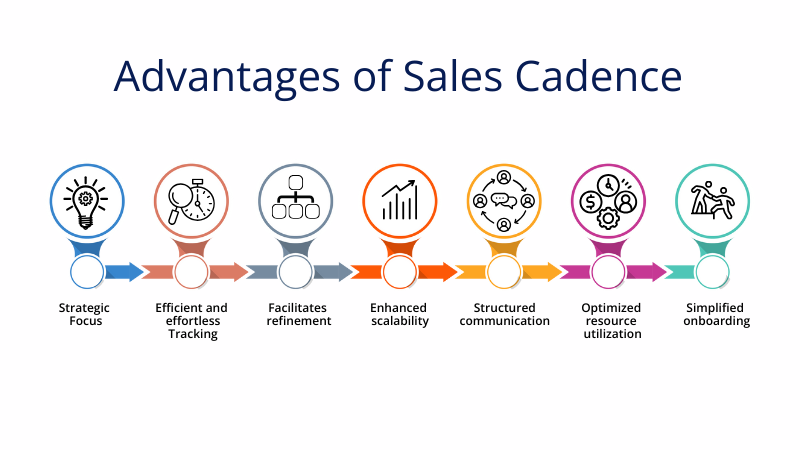
Sales Cadence Examples
If you’re looking to create your own sales cadence (or looking to tweak your current one), there’s plenty of ideas to borrow from the following proven examples.
Example 1
Our first sales cadence example comes to us from Sales Hub CEO Max Altschuler. This is a widely cited sales cadence and works great as a starting reference
- Day 1: Email/InMail
- Day 3: Email in the morning, Call in the afternoon
- Day 5: Call in the morning, Call with a voicemail in the afternoon
- Day 7: Email in the morning, Call in the afternoon with a voicemail
- Day 10: Email and call in the morning
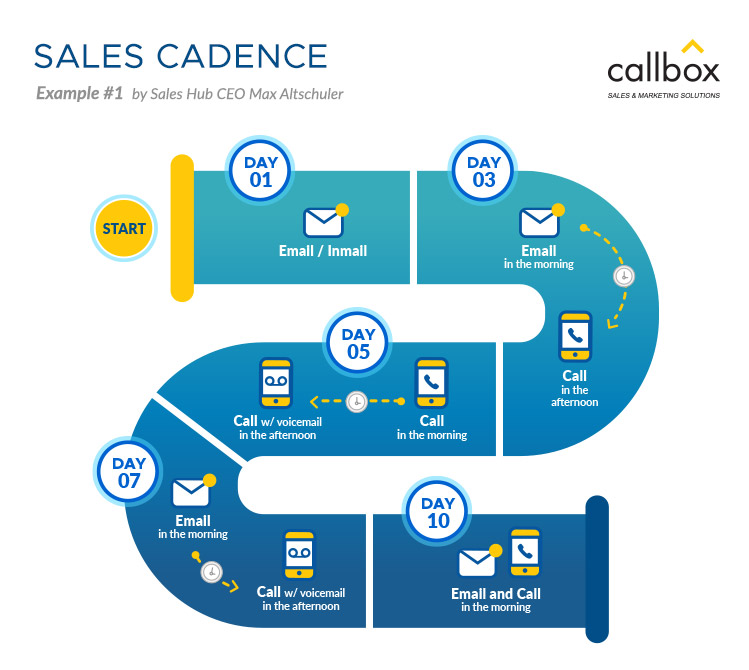
As you can see, this sales cadence consists of 10 touch points spread over 10 days. Other than its simplicity, this sales cadence also has the following strengths:
- Makes use of all three key channels (email, phone, and social)
- Leverages the law of immediacy (i.e., touches aren’t spaced too far apart)
- Uses both live phone calls and voicemails
On the other hand, this sales cadence needs some improvement in the following areas:
- Uses too few touch points (keep in mind that most studies say it may take up to 13 touches to generate a valid lead)
- Waits until day 3 to place a call (if this were an inbound lead, calling on day 1 would work well)
Related: 5 Actionable Email Marketing Templates you can Use to Follow Up
Example 2
The next example works well for lengthier sales processes. It’s used by one of InsideSales.com’s clients:
- Day 1: Email 1
- Day 2: Call 1, Voice mail 1, Email 2
- Day 7: Call 2, Voice mail 2, Email 3
- Day 14: Call 3, Voice mail 3, Email 4
- Day 21: Call 4, Voice mail 4, Email 5
- Day 35: Call 5, Voice mail 5, Email 6
- Day 49: Call 6, Voice mail 6, Email 7
- Day 63: Call 7, Voice mail 7, Email 8
- Day 77: Call 8, Voice mail 8, Email 9
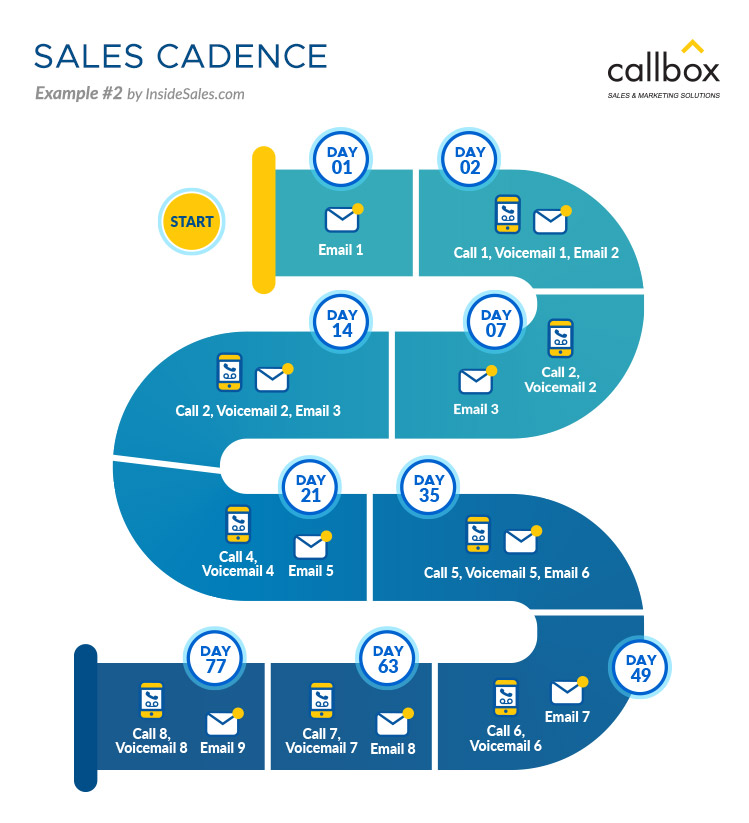
This sales cadence uses up to 25 touch points spread over 77 days (a little over two-and-a-half months). Its strengths include:
- Starts off strong with email on day 1 and follows it up with a call the next day
- Combines live phone conversations with voice mail messages
While this cadence fits in with an outbound sales strategy for longer sales cycles, it does have a couple of weaknesses that need attention:
- Lacks a social media component
- Schedules successive touch points too far apart from each other
- Relies on repetitive and almost predictable mix of channels
Example 3
Once again, we’re using a working outbound sales cadence developed by one of InsideSales.com’s customers as an example:
- Day 1: Emails 1 and 2
- Day 2: Email 3
- Day 3: Call 1, Voice Mail 1
- Day 4: Social Media 1, Email 4
- Day 5: Call 2, Email 5, Social Media 2
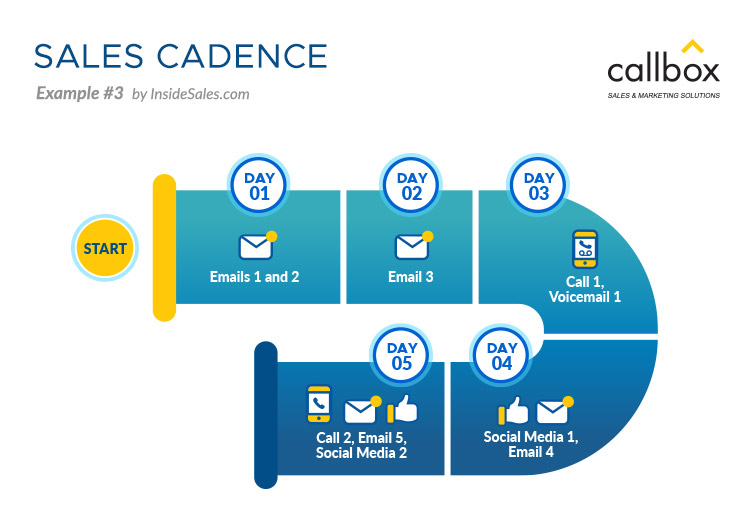
This sales cadence packs a lot of touches in such a short time period (5 days) and works because it:
- Leverages all three key channels (email, phone, and social)
- Uses emails extensively throughout the whole process
- Varies the mix of touch points from one day to another
Looking to reach your ideal customers with effective multichannel approach?
However, there’s still some room for improvement, particularly since the cadence:
- Squeezes so much activity in so short a time and risks overwhelming the prospect
- Waits until day 3 to follow the opening email with a call
Related: What goes into creating a successful Email Marketing Campaign
Example 4
Brandon Huang, an SDR at Yotpo, shares a 22-day sales cadence idea he says helps him produce consistent results.
- Day 1: Email
- Day 3: Phone
- Day 4: Email
- Day 7: Phone
- Day 7 Email
- Day 10: Phone
- Day 12: Email
- Day 14: Phone
- Day 16: Email
- Day 19: Phone
- Day 21: Phone and Email
- Day 22: Nurture or Repeat
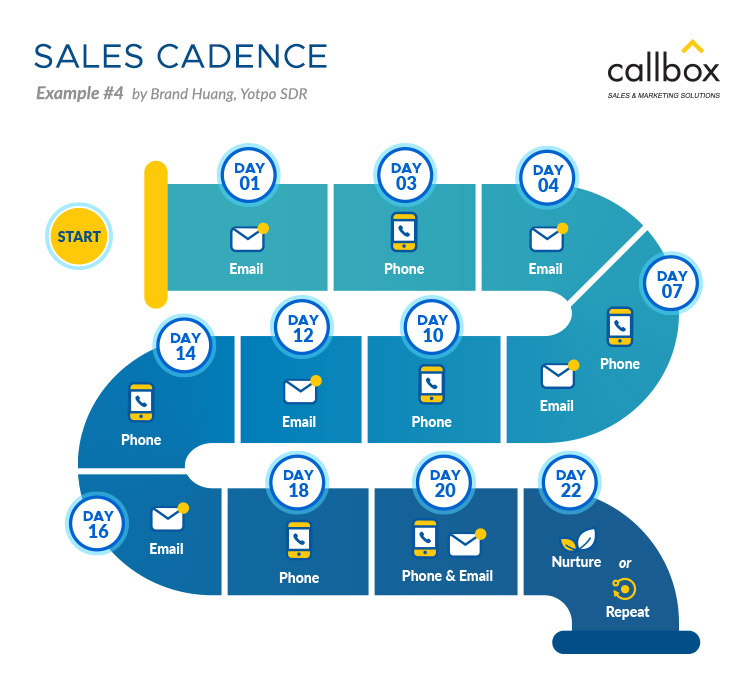
Brandon Huang’s sales cadence consists of 13 touch points done over 22 days. Its main strengths include
- Spreads touch points over a 3-week period
- Leverages immediacy without being too aggressive
However, this sales cadence contains some glaring flaws:
- Limits the channels used to phone and email only
- Waits until two days before following up initial email with a call
- Fails to maximize engagement per day (some days could have included both email and phone activities)
Related: Things to Do When Dealing With A B2B Prospect that’s Difficult to Reach
Example 5
Here’s a sales cadence example which managed to deliver some pretty impressive results. Carlos Montero, CEO at digital marketing consulting firm Biassa, says this sales cadence helped him book meetings with 11 of the biggest e-commerce companies:
- Day 1: Prospect Research
- Day 2: InMail
- Day 3: Follow-up InMail
- Day 4: Email
- Day 5: Follow-up Email
- Day 6: Phone
- Day 7: Social Media (share an article and tag the prospect)
- Day 8: Video Email
- Day 9: Social Media (engage prospect on LinkedIn)
- Day 10: Voice Mail
- Day 11: Email
- Day 12: Phone or Email
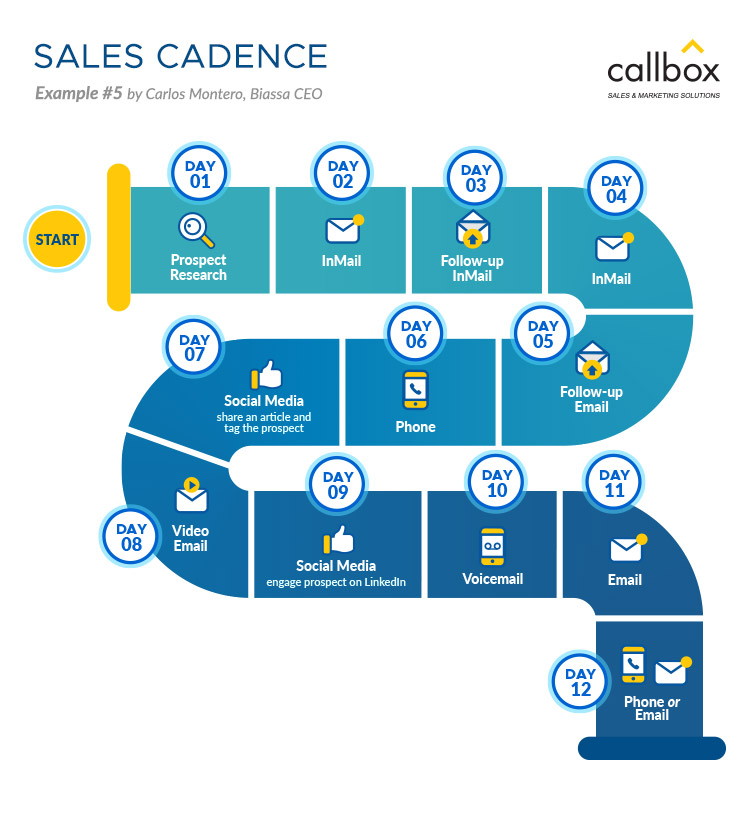
Carlos Montero recommends setting aside as many as 22 days to carry out all these activities. From the outline, it’s clear that the sales cadence:
- Combines email, phone, and social
- Uses a rich content strategy (by including articles and videos)
- Strikes a balance between persistence and disturbance
But even with solid results behind this sales cadence, there are a couple of things you need to look out for, especially since it:
- Requires more research and personalization
- Makes reaching out at scale a bit more challenging
Related: AskCallbox: What makes an effective lead nurturing program?
Top 3 Best Sales Cadence Tools to Close More Deals (Our Top Picks)
When planning to create your own sales cadence, you need to leverage the right tools that can be the key to your success. So, here are some of the top list of sales cadence tools you might want to consider:
HubSpot Sales Hub
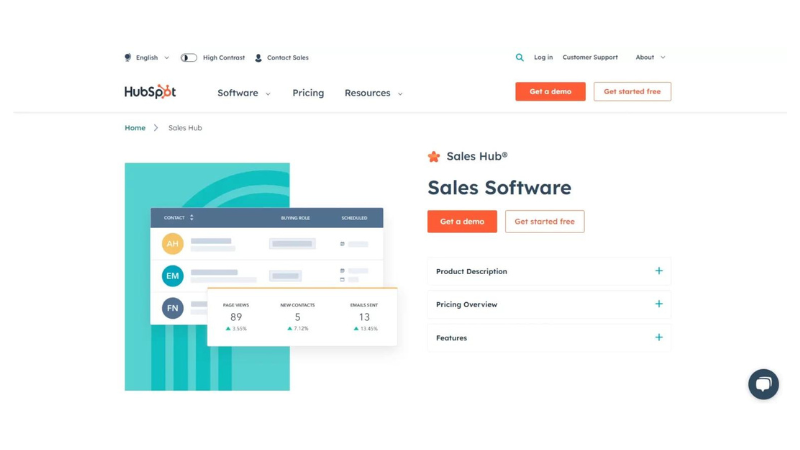
HubSpot is one of the most acclaimed sales platforms and much of its acclaim is attributed to its solid set of sales cadence tools. These tools empower users to effectively engage and nurture leads, ultimately transforming them into loyal customers. Once leads are integrated into your sales pipeline within HubSpot, the platform automatically generates targeted email cadences designed to convert these leads into valuable, long-term customers.
A notable advantage of HubSpot lies in its extensive array of integrations. This feature not only enhances your workflow but also allows you to leverage a diverse set of complementary tools and services to optimize your overall performance.
Furthermore, HubSpot provides comprehensive analytics on your contacts, offering valuable insights into the level of lead engagement at each stage of your sales cadence. This data-driven approach enables users to make informed decisions, refining their outreach strategy for maximum effectiveness.
Key features:
Facilitates the creation of multi-step HubSpot cadences that dynamically adapt based on prospect actions, ensuring a tailored and responsive outreach approach.
- Enables effortless personalization of email templates, empowering users to craft compelling and individualized messages for enhanced engagement.
- Seamless integration with a wide range of outreach and marketing tools, allowing users to optimize and elevate their sales and marketing efforts.
Saleshandy
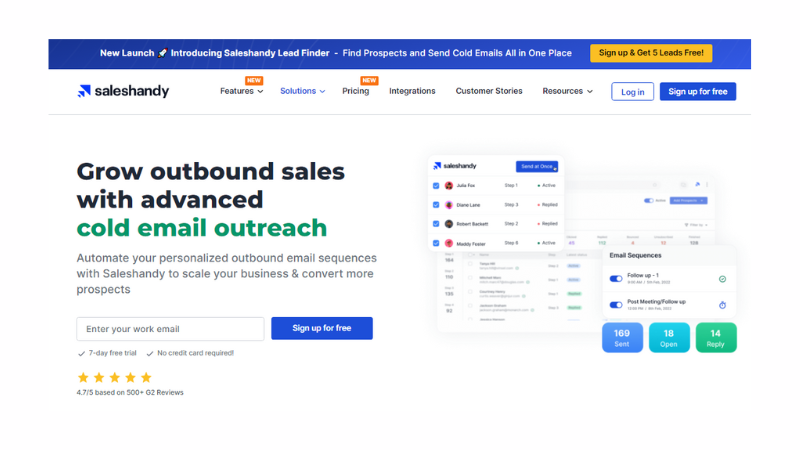
Saleshandy allows you to schedule email sequences based on different time zones and intent, ensuring optimal delivery and increasing engagement and conversion rates. Tailored for the unique requirements of sales outreach, Saleshandy offers a user-friendly interface, intuitive features, and a focus on delivering exceptional results in cold email outreach.
Saleshandy’s features include a B2B Lead Finder for obtaining contact data, such as email addresses and phone numbers, for target prospects. This ensures direct reach to priority accounts. The platform also provides data verification to eliminate wasted efforts on outdated or invalid information. With advanced filters, users can precisely target leads based on various criteria. Saleshandy enables the creation of personalized cold email campaigns at scale, and its Warm-Up feature gradually increases email volume to enhance sender reputation and inbox placement. The platform seamlessly integrates with major email providers and platforms, such as Gmail, Outlook, G Suite, Outlook 365, Zapier, and SalesBlink.
Yesware
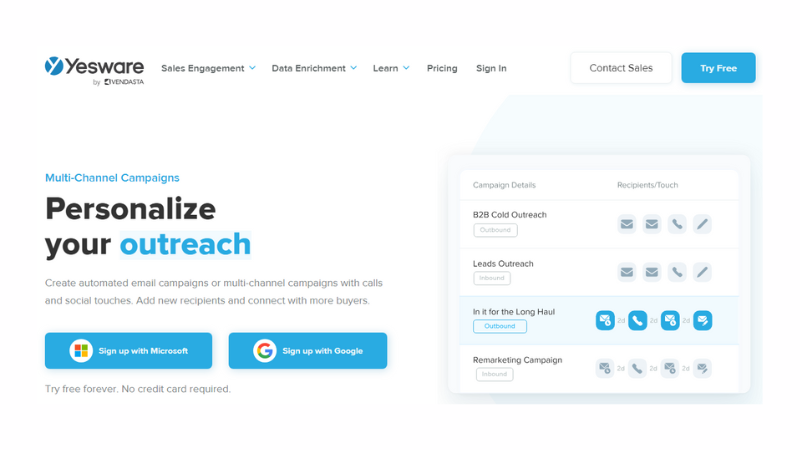
Through Yesware, you can effortlessly monitor and analyze prospect engagement with your emails. Once your sales cadence is prepared, scheduling its delivery is a breeze, with Yesware efficiently handling the distribution to all prospects on your list.
In instances of non-response, the tool automatically initiates follow-ups. Beyond conventional email cadences, Yesware goes a step further by enabling the management of multi-channel outreach campaigns. This includes setting reminders for sending personalized InMails on LinkedIn or executing targeted cold calls.
For accuracy in prospect records, especially when incorporating cold calling into your cadence, it is advisable to use a phone number validator. This precautionary step ensures that you don’t waste time on non-existent numbers.
Key features:
- Enables personalization in sales email cadences through dynamic mail merges and customizable attributes.
- Seamlessly integrates with popular sales tools and Salesforce CRM to enhance workflow and productivity.
- Provides valuable insights into the effectiveness of email cadences by tracking metrics such as email link clicks.
The Takeaway
A sales cadence helps your team navigate the often choppy waters of revenue generation. It keeps your reps’ momentum more consistent and their performance more measurable. With these lessons and tips, it’s easier to develop or optimize your own sales cadence.